Taking multiple inputs from user in Python
The developer often wants a user to enter multiple values or inputs in one line. In C++/C user can take multiple inputs in one line using scanf but in Python user can take multiple values or inputs in one line by two methods.
- Using split() method
- Using List comprehension
Using split() method :
This function helps in getting multiple inputs from users. It breaks the given input by the specified separator. If a separator is not provided then any white space is a separator. Generally, users use a split() method to split a Python string but one can use it in taking multiple inputs.
Syntax :
input().split(separator, maxsplit)
Example :
- Python3
Output:
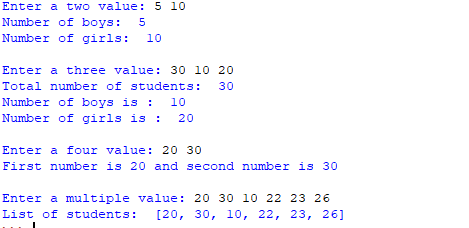
Using List comprehension :
List comprehension is an elegant way to define and create list in Python. We can create lists just like mathematical statements in one line only. It is also used in getting multiple inputs from a user.
Example:
- Python3
Output :
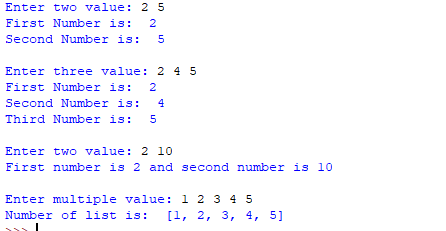
Note: The above examples take input separated by spaces. In case we wish to take input separated by comma (, ), we can use the following:
- Python3