Python Lists
Python Lists are just like dynamically sized arrays, declared in other languages (vector in C++ and Array List in Java). In simple language, a list is a collection of things, enclosed in [ ] and separated by commas.
The list is a sequence data type which is used to store the collection of data. Tuples and String are other types of sequence data types.
Example of list in Python
Here we are creating Python List using [].
- Python3
Output:
["ram", "shyam", "ujjwal"]
Lists are the simplest containers that are an integral part of the Python language. Lists need not be homogeneous always which makes it the most powerful tool in Python. A single list may contain DataTypes like Integers, Strings, as well as Objects. Lists are mutable, and hence, they can be altered even after their creation.
Creating a List in Python
Lists in Python can be created by just placing the sequence inside the square brackets[]. Unlike Sets, a list doesn’t need a built-in function for its creation of a list.
Note: Unlike Sets, the list may contain mutable elements.
Example 1: Creating a list in Python
- Python3
Blank List: [] List of numbers: [10, 20, 14] List Items: Geeks Geeks
Complexities for Creating Lists
Time Complexity: O(1)
Space Complexity: O(n)
Example 2: Creating a list with multiple distinct or duplicate elements
A list may contain duplicate values with their distinct positions and hence, multiple distinct or duplicate values can be passed as a sequence at the time of list creation.
- Python3
List with the use of Numbers: [1, 2, 4, 4, 3, 3, 3, 6, 5] List with the use of Mixed Values: [1, 2, 'Geeks', 4, 'For', 6, 'Geeks']
Accessing elements from the List
In order to access the list items refer to the index number. Use the index operator [ ] to access an item in a list. The index must be an integer. Nested lists are accessed using nested indexing.
Example 1: Accessing elements from list
- Python3
Accessing a element from the list Geeks Geeks
Example 2: Accessing elements from a multi-dimensional list
- Python3
Accessing a element from a Multi-Dimensional list For Geeks
Negative indexing
In Python, negative sequence indexes represent positions from the end of the array. Instead of having to compute the offset as in List[len(List)-3], it is enough to just write List[-3]. Negative indexing means beginning from the end, -1 refers to the last item, -2 refers to the second-last item, etc.
- Python3
Accessing element using negative indexing Geeks For
Complexities for Accessing elements in a Lists:
Time Complexity: O(1)
Space Complexity: O(1)
Getting the size of Python list
Python len() is used to get the length of the list.
- Python3
0 3
Taking Input of a Python List
We can take the input of a list of elements as string, integer, float, etc. But the default one is a string.
Example 1:
- Python3
Output:
Enter elements: GEEKS FOR GEEKS The list is: ['GEEKS', 'FOR', 'GEEKS']
Example 2:
- Python
Output:
Enter the size of list : 4 Enter the integer elements: 6 3 9 10 The list is: [6, 3, 9, 10]
To know more see this.
Adding Elements to a Python List
Method 1: Using append() method
Elements can be added to the List by using the built-in append() function. Only one element at a time can be added to the list by using the append() method, for the addition of multiple elements with the append() method, loops are used. Tuples can also be added to the list with the use of the append method because tuples are immutable. Unlike Sets, Lists can also be added to the existing list with the use of the append() method.
- Python3
Initial blank List: [] List after Addition of Three elements: [1, 2, 4] List after Addition of elements from 1-3: [1, 2, 4, 1, 2, 3] List after Addition of a Tuple: [1, 2, 4, 1, 2, 3, (5, 6)] List after Addition of a List: [1, 2, 4, 1, 2, 3, (5, 6), ['For', 'Geeks']]
Complexities for Adding elements in a Lists(append() method):
Time Complexity: O(1)
Space Complexity: O(1)
Method 2: Using insert() method
append() method only works for the addition of elements at the end of the List, for the addition of elements at the desired position, insert() method is used. Unlike append() which takes only one argument, the insert() method requires two arguments(position, value).
- Python3
Initial List: [1, 2, 3, 4] List after performing Insert Operation: ['Geeks', 1, 2, 3, 12, 4]
Complexities for Adding elements in a Lists(insert() method):
Time Complexity: O(n)
Space Complexity: O(1)
Method 3: Using extend() method
Other than append() and insert() methods, there’s one more method for the Addition of elements, extend(), this method is used to add multiple elements at the same time at the end of the list.
Note: append() and extend() methods can only add elements at the end.
- Python3
Initial List: [1, 2, 3, 4] List after performing Extend Operation: [1, 2, 3, 4, 8, 'Geeks', 'Always']
Complexities for Adding elements in a Lists(extend() method):
Time Complexity: O(n)
Space Complexity: O(1)
Reversing a List
A list can be reversed by using the reverse() method in Python.
- Python3
['Python', 'Geek', 5, 4, 3, 2, 1]
Removing Elements from the List
Method 1: Using remove() method
Elements can be removed from the List by using the built-in remove() function but an Error arises if the element doesn’t exist in the list. Remove() method only removes one element at a time, to remove a range of elements, the iterator is used. The remove() method removes the specified item.
Note: Remove method in List will only remove the first occurrence of the searched element.
Example 1:
- Python3
Initial List: [1, 2, 3, 4, 5, 6, 7, 8, 9, 10, 11, 12] List after Removal of two elements: [1, 2, 3, 4, 7, 8, 9, 10, 11, 12]
Example 2:
- Python3
List after Removing a range of elements: [5, 6, 7, 8, 9, 10, 11, 12]
Complexities for Deleting elements in a Lists(remove() method):
Time Complexity: O(n)
Space Complexity: O(1)
Method 2: Using pop() method
pop() function can also be used to remove and return an element from the list, but by default it removes only the last element of the list, to remove an element from a specific position of the List, the index of the element is passed as an argument to the pop() method.
- Python3
List after popping an element: [1, 2, 3, 4] List after popping a specific element: [1, 2, 4]
Complexities for Deleting elements in a Lists(pop() method):
Time Complexity: O(1)/O(n) (O(1) for removing the last element, O(n) for removing the first and middle elements)
Space Complexity: O(1)
Slicing of a List
We can get substrings and sublists using a slice. In Python List, there are multiple ways to print the whole list with all the elements, but to print a specific range of elements from the list, we use the Slice operation.
Slice operation is performed on Lists with the use of a colon(:).
To print elements from beginning to a range use:
[: Index]
To print elements from end-use:
[:-Index]
To print elements from a specific Index till the end use
[Index:]
To print the whole list in reverse order, use
[::-1]
Note – To print elements of List from rear-end, use Negative Indexes.
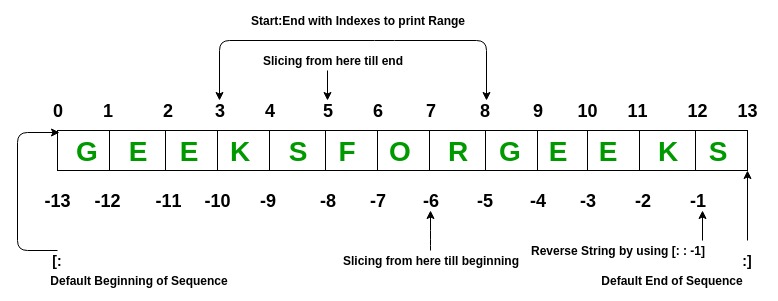
UNDERSTANDING SLICING OF LISTS:
- pr[0] accesses the first item, 2.
- pr[-4] accesses the fourth item from the end, 5.
- pr[2:] accesses [5, 7, 11, 13], a list of items from third to last.
- pr[:4] accesses [2, 3, 5, 7], a list of items from first to fourth.
- pr[2:4] accesses [5, 7], a list of items from third to fifth.
- pr[1::2] accesses [3, 7, 13], alternate items, starting from the second item.
- Python3
Initial List: ['G', 'E', 'E', 'K', 'S', 'F', 'O', 'R', 'G', 'E', 'E', 'K', 'S'] Slicing elements in a range 3-8: ['K', 'S', 'F', 'O', 'R'] Elements sliced from 5th element till the end: ['F', 'O', 'R', 'G', 'E', 'E', 'K', 'S'] Printing all elements using slice operation: ['G', 'E', 'E', 'K', 'S', 'F', 'O', 'R', 'G', 'E', 'E', 'K', 'S']
Negative index List slicing
- Python3
Initial List: ['G', 'E', 'E', 'K', 'S', 'F', 'O', 'R', 'G', 'E', 'E', 'K', 'S'] Elements sliced till 6th element from last: ['G', 'E', 'E', 'K', 'S', 'F', 'O'] Elements sliced from index -6 to -1 ['R', 'G', 'E', 'E', 'K'] Printing List in reverse: ['S', 'K', 'E', 'E', 'G', 'R', 'O', 'F', 'S', 'K', 'E', 'E', 'G']
List Comprehension
Python List comprehensions are used for creating new lists from other iterables like tuples, strings, arrays, lists, etc. A list comprehension consists of brackets containing the expression, which is executed for each element along with the for loop to iterate over each element.
Syntax:
newList = [ expression(element) for element in oldList if condition ]
Example:
- Python3
[1, 9, 25, 49, 81]
For better understanding, the above code is similar to as follows:
- Python3
[1, 9, 25, 49, 81]
List Methods
| Function | Description |
|---|---|
| Append() | Add an element to the end of the list |
| Extend() | Add all elements of a list to another list |
| Insert() | Insert an item at the defined index |
| Remove() | Removes an item from the list |
| Clear() | Removes all items from the list |
| Index() | Returns the index of the first matched item |
| Count() | Returns the count of the number of items passed as an argument |
| Sort() | Sort items in a list in ascending order |
| Reverse() | Reverse the order of items in the list |
| copy() | Returns a copy of the list |
To know more refer to this article – Python List methods
The operations mentioned above modify the list Itself.
Built-in functions with List
| Function | Description |
|---|---|
| reduce() | apply a particular function passed in its argument to all of the list elements stores the intermediate result and only returns the final summation value |
| sum() | Sums up the numbers in the list |
| ord() | Returns an integer representing the Unicode code point of the given Unicode character |
| cmp() | This function returns 1 if the first list is “greater” than the second list |
| max() | return maximum element of a given list |
| min() | return minimum element of a given list |
| all() | Returns true if all element is true or if the list is empty |
| any() | return true if any element of the list is true. if the list is empty, return false |
| len() | Returns length of the list or size of the list |
| enumerate() | Returns enumerate object of the list |
| accumulate() | apply a particular function passed in its argument to all of the list elements returns a list containing the intermediate results |
| filter() | tests if each element of a list is true or not |
| map() | returns a list of the results after applying the given function to each item of a given iterable |
| lambda() | This function can have any number of arguments but only one expression, which is evaluated and returned. |