Python Keywords
Keywords in Python are reserved words that can not be used as a variable name, function name, or any other identifier.
List of all keywords in Python
| and | as | assert | break |
| class | continue | def | del |
| elif | else | except | False |
| finally | for | from | global |
| if | import | in | is |
| lambda | None | nonlocal | not |
| or | pass | raise | return |
| True | try | while | with |
| yield |
We can also get all the keyword names using the below code.
Example: Python Keywords List
Output:
The list of keywords is :
[‘False’, ‘None’, ‘True’, ‘and’, ‘as’, ‘assert’, ‘async’, ‘await’, ‘break’, ‘class’, ‘continue’, ‘def’, ‘del’, ‘elif’, ‘else’, ‘except’, ‘finally’, ‘for’, ‘from’, ‘global’, ‘if’, ‘import’, ‘in’, ‘is’, ‘lambda’, ‘nonlocal’, ‘not’, ‘or’, ‘pass’, ‘raise’, ‘return’, ‘try’, ‘while’, ‘with’, ‘yield’]
Let’s discuss each keyword in detail with the help of good examples.
True, False, None
- True: This keyword is used to represent a boolean true. If a statement is true, “True” is printed.
- False: This keyword is used to represent a boolean false. If a statement is false, “False” is printed.
- None: This is a special constant used to denote a null value or a void. It’s important to remember, 0, any empty container(e.g empty list) does not compute to None.
It is an object of its datatype – NoneType. It is not possible to create multiple None objects and can assign them to variables.
Example: True, False, and None Keyword
- Python3
True True 3 1 False False
and, or, not, in, is
- and: This a logical operator in python. “and” Return the first false value. If not found return last. The truth table for “and” is depicted below.

3 and 0 returns 0
3 and 10 returns 10
10 or 20 or 30 or 10 or 70 returns 10
The above statements might be a bit confusing to a programmer coming from a language like C where the logical operators always return boolean values(0 or 1). Following lines are straight from the python docs explaining this:
The expression x and y first evaluates x; if x is false, its value is returned; otherwise, y is evaluated and the resulting value is returned.
The expression x or y first evaluates x; if x is true, its value is returned; otherwise, y is evaluated and the resulting value is returned.
Note that neither and nor or restrict the value and type they return to False and True, but rather return the last evaluated argument. This is sometimes useful, e.g., if s is a string that should be replaced by a default value if it is empty, the expression s or ‘foo’ yields the desired value. Because not has to create a new value, it returns a boolean value regardless of the type of its argument (for example, not ‘foo’ produces False rather than ”.)
- or: This a logical operator in python. “or” Return the first True value.if not found return last. The truth table for “or” is depicted below.
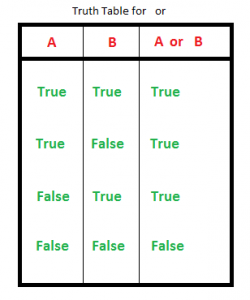
3 or 0 returns 3
3 or 10 returns 3
0 or 0 or 3 or 10 or 0 returns 3
- not: This logical operator inverts the truth value. The truth table for “not” is depicted below.
- in: This keyword is used to check if a container contains a value. This keyword is also used to loop through the container.
- is: This keyword is used to test object identity, i.e to check if both the objects take the same memory location or not.
Example: and, or, not, is and in keyword
- Python
Output:
True False False s is part of geeksforgeeks g e e k s f o r g e e k s True False
Iteration Keywords – for, while, break, continue
- for: This keyword is used to control flow and for looping.
- while: Has a similar working like “for”, used to control flow and for looping.
- break: “break” is used to control the flow of the loop. The statement is used to break out of the loop and passes the control to the statement following immediately after loop.
- continue: “continue” is also used to control the flow of code. The keyword skips the current iteration of the loop but does not end the loop.
Example: For, while, break, continue keyword
- Python3
0 1 2 3 4 5 6 0 1 2 3 4 5 7 8 9
Conditional keywords – if, else, elif
- if : It is a control statement for decision making. Truth expression forces control to go in “if” statement block.
- else : It is a control statement for decision making. False expression forces control to go in “else” statement block.
- elif : It is a control statement for decision making. It is short for “else if“
Example: if, else, and elif keyword
- Python3
i is 20
def
def keyword is used to declare user defined functions.
Example: def keyword
- Python3
Inside Function
Return Keywords – Return, Yield
- return : This keyword is used to return from the function.
- yield : This keyword is used like return statement but is used to return a generator.
Example: Return and Yield Keyword
- Python3
45 0 1 3 6 10 15 21 28 36 45
class
class keyword is used to declare user defined classes.
Example: Class Keyword
- Python3
mammal I'm a mammal I'm a dog
Note: For more information, refer to our Python Classes and Objects Tutorial .
With
with keyword is used to wrap the execution of block of code within methods defined by context manager. This keyword is not used much in day to day programming.
Example: With Keyword
- Python3
as
as keyword is used to create the alias for the module imported. i.e giving a new name to the imported module. E.g import math as mymath.
Example: as Keyword
- Python3
120
pass
pass is the null statement in python. Nothing happens when this is encountered. This is used to prevent indentation errors and used as a placeholder.
Example: Pass Keyword
- Python3
Lambda
Lambda keyword is used to make inline returning functions with no statements allowed internally.
Example: Lambda Keyword
- Python3
343
Import, From
- import : This statement is used to include a particular module into current program.
- from : Generally used with import, from is used to import particular functionality from the module imported.
Example: Import, From Keyword
- Python3
3628800 3628800
Exception Handling Keywords – try, except, raise, finally, and assert
- try : This keyword is used for exception handling, used to catch the errors in the code using the keyword except. Code in “try” block is checked, if there is any type of error, except block is executed.
- except : As explained above, this works together with “try” to catch exceptions.
- finally : No matter what is result of the “try” block, block termed “finally” is always executed.
- raise: We can raise an exception explicitly with the raise keyword
- assert: This function is used for debugging purposes. Usually used to check the correctness of code. If a statement is evaluated to be true, nothing happens, but when it is false, “AssertionError” is raised. One can also print a message with the error, separated by a comma.
Example: try, except, raise, finally, and assert Keywords
- Python3
Output
Can't divide by zero This is always executed The value of a / b is : AssertionError: Divide by 0 error
del
del is used to delete a reference to an object. Any variable or list value can be deleted using del.
Example: del Keyword
- Python3
Output
20 ujjwal NameError: name 'my_variable1' is not defined
Global, Nonlocal
- global: This keyword is used to define a variable inside the function to be of a global scope.
- non-local : This keyword works similar to the global, but rather than global, this keyword declares a variable to point to variable of outside enclosing function, in case of nested functions.
Example: Global and nonlocal keywords
- Python3
25 20